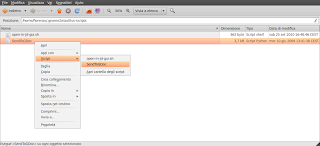
scaricare http://code.google.com/p/nautilus-gdoc/downloads/list il file zippato:
nautilus-gdoc.tar.gz
estrarre il file SendToGDoc e copiarlo nella cartella .gnome2/nautilus-scripts contenuta nella propria home:
/home/{USER}/.gnome2/nautilus-scripts
installare le librerie python per google data:
sudo apt-get install python-gdata
aprire il file:
sudo vim /usr/share/pyshared/gdata/docs/service.py
ed aggiungere il tipo di files PDF ai SUPPORTED_FILETYPES (estratto dal file):
# File extensions of documents that are permitted to be uploaded.
SUPPORTED_FILETYPES = {
'CSV': 'text/csv',
'TSV': 'text/tab-separated-values',
'TAB': 'text/tab-separated-values',
'DOC': 'application/msword',
'ODS': 'application/x-vnd.oasis.opendocument.spreadsheet',
'ODT': 'application/vnd.oasis.opendocument.text',
'RTF': 'application/rtf',
'SXW': 'application/vnd.sun.xml.writer',
'TXT': 'text/plain',
'XLS': 'application/vnd.ms-excel',
'PPT': 'application/vnd.ms-powerpoint',
'PPS': 'application/vnd.ms-powerpoint',
'HTM': 'text/html',
'HTML' : 'text/html',
'PDF': 'application/pdf'}
a questo punto riavviare nautilus!
facendo tasto dx sul file da trasferire nella voce "script -> Send to Gdoc". come nella immagine allegata!
Nessun commento:
Posta un commento